Getting Started with Shopify
Introduction
In today's digital era, setting up an online store has become essential for e-commerce sellers in India to expand their reach and tap into the booming e-commerce market. Shopify, a leading e-commerce platform, offers a comprehensive and user-friendly solution for entrepreneurs and businesses to create and manage their online stores. If you're an e-commerce seller in India looking to get started with Shopify, this ultimate guide will walk you through the step-by-step process. From essential SEO keywords, concise meta description, and relevant hashtags to optimize your online presence, to tips and insights on how to effectively set up and launch your online store on Shopify, this guide has got you covered.
Understanding the Benefits of Shopify for E-commerce Sellers
As an e-commerce seller in India, you may be considering Shopify as your online store platform. Shopify offers numerous benefits that can help you create a successful online store. Some of the key advantages include:
-
Easy Setup and Customization: With Shopify, you can quickly set up your online store and customize it to reflect your brand. It provides an intuitive interface, making it easy to personalize themes, colors, and fonts.
-
Secure Payment Options: Shopify supports a wide variety of secure payment gateways, which helps protect customer information, instilling trust in your store.
-
Mobile Responsiveness: Given that many consumers in India shop on mobile devices, Shopify ensures your online store is optimized for mobile browsing, enhancing customer experience and boosting sales.
-
Third-party App Integration: Shopify offers seamless integration with a wide range of third-party apps and tools for social media, email marketing, inventory management, and more. This allows you to extend your store's functionality as you scale.
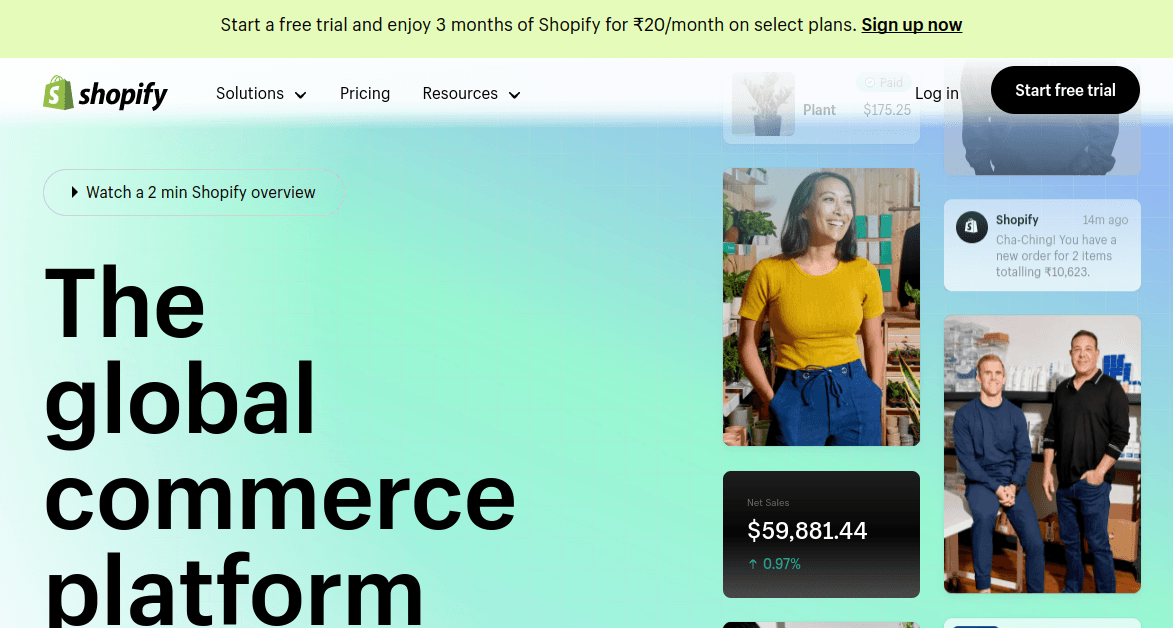
Step-by-Step Guide to Getting Started with Shopify
Follow these simple steps to set up your online store on Shopify:
Step 1: Sign up for a Shopify Account
To get started, go to the Shopify website (www.shopify.com) and click on "Get Started." Enter your email, password, and store name. Shopify will guide you through the setup, asking for basic business details.
Step 2: Choose a Domain Name
Once your account is set up, choose a domain name for your store. You can either purchase a custom domain through Shopify or use a free subdomain (e.g., yourstorename.myshopify.com). Select a domain that represents your brand and is easy for customers to remember.
Step 3: Select a Theme
Shopify offers various themes that you can use to design your store. Pick a theme that aligns with your brand’s style. Customize it by adjusting colors, fonts, and images to give it a unique identity.
Step 4: Add Products
Next, add products to your store. In the Shopify dashboard, navigate to the "Products" tab to upload product details like descriptions, images, pricing, and stock quantity. Be sure to optimize your product descriptions for SEO by including relevant keywords.
Step 5: Set Up Payment Gateways
Shopify supports popular payment gateways in India such as PayU, Razorpay, and Instamojo. Choose a payment gateway that suits your business needs and test the payment system to ensure everything works smoothly.
Step 6: Customize Your Store Settings
Now, it's time to adjust your store's settings. This includes shipping options, tax rates, SEO settings (e.g., meta titles and descriptions), and email notifications.
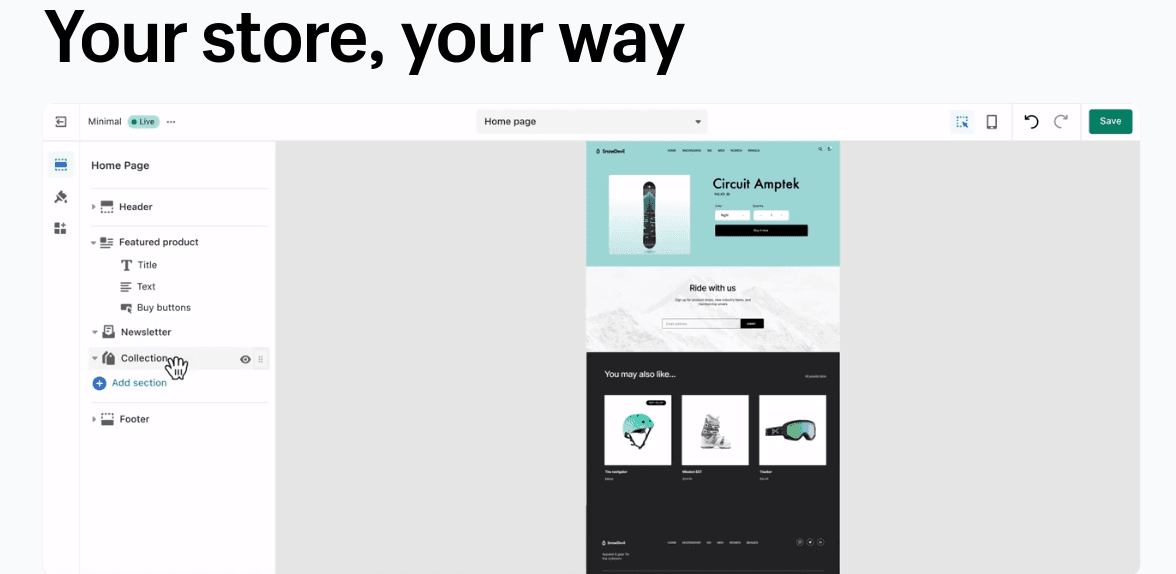
Step 7: Launch Your Online Store
Once you’ve finalized all the settings and are satisfied with the setup, it’s time to launch. Ensure that everything—product details, payment system, and overall store functionality—is in place. Hit the "Launch" button in your Shopify dashboard to go live.
Tips for Success with Shopify in India
Once your Shopify store is live, here are some tips to maximize its potential:
-
Optimize for Mobile: With the growing mobile shopping trend in India, make sure your store is mobile-friendly, with fast load times and easy navigation.
-
Localize Your Store: Tailor your store for the Indian market by offering local payment options, providing language options (like Hindi), and understanding regional customer preferences.
-
Focus on SEO: Optimize your site for search engines by using relevant keywords in your product descriptions and meta tags. Create high-quality content to drive organic traffic.
-
Offer Attractive Promotions: Use Shopify's discount codes and promotions to entice Indian consumers who are price-sensitive. Offering deals can boost sales and foster customer loyalty.
-
Provide Excellent Customer Service: Respond to inquiries quickly and use Shopify’s customer service tools like live chat and order tracking to enhance your customer experience.
-
Leverage Social Media: Social media is key in India. Utilize platforms like Facebook, Instagram, and Twitter to promote your products and engage with customers.
-
Optimize Shipping and Delivery: Offer multiple shipping options, transparent pricing, and ensure timely delivery. This is especially important in India, where fast delivery is a top priority for many buyers.
-
Build Trust and Credibility: Showcase customer reviews, testimonials, and any certifications you may have to build trust with new customers.
-
Monitor Performance: Use Shopify’s analytics tools to track your store’s performance and make improvements based on real data. Pay attention to sales, traffic, and conversion rates.
-
Stay Updated with Local Regulations: India’s e-commerce regulations evolve constantly. Stay updated on taxation laws, data protection rules, and consumer rights to ensure your business remains compliant.
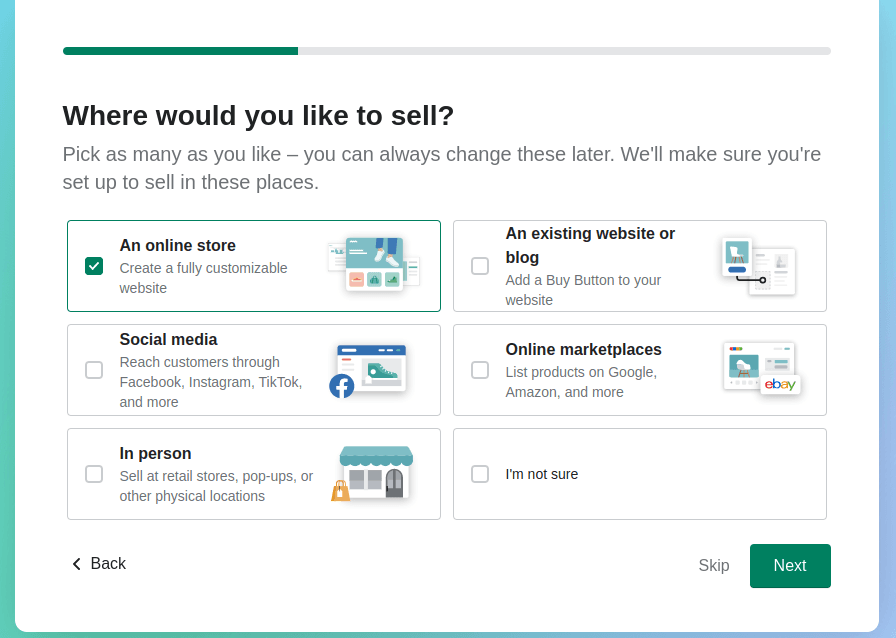
Conclusion
Getting started with Shopify is an exciting opportunity for e-commerce sellers in India. By following this guide and incorporating best practices, you can create a successful and professional online store. Shopify provides all the tools you need, while also offering flexibility to customize your store as your business grows. Start today and take the first step toward building a thriving online business!
Whether you're new to Shopify or already using it, Dhanaay can assist with your financial and accounting needs to ensure your business is compliant and running smoothly.